Debugging Subscriptions
Overview
Debugging subscriptions are displayed in Polkadot Live if the Show Debugging Subscriptions setting is enabled within the settings window. The goal of enabling a debugging subscription is to confirm that your system is able to connect to a blockchain network, subscribe to its latest blocks, and display appropriate event items.
Refer to the Debugging Subscriptions documentation to discover which debugging subscriptions are provided.
User Interface
Debugging subscriptions can only be toggled on or off. When turned on, an event item is rendered under the main window's Events tab when a new block is received from the subscription's respective blockchain network. Note that native OS notifications are not enabled for debugging subscriptions.
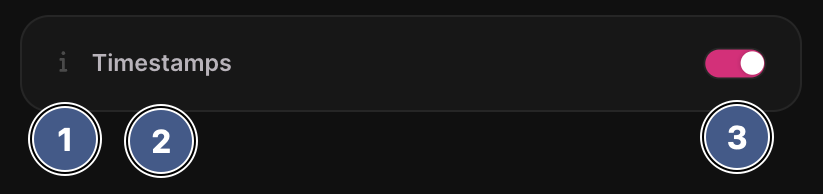
1. Help Icon
Click the i icon to open a help overlay that provides extra information regarding the subscriptioh. Use the help overlay if you are not sure what a particular subscription provides, or would like to find out more information about it in general.
2. Subscription Title
The subscription's title text that provides a shorthand explanation of what it provides.
3. Subscription Toggle
A toggle which either turns the subscription on or off. After clicking the toggle, Polkadot Live will re-process its subscription data and associated callbacks that will run when the respective subscription's metric changes.