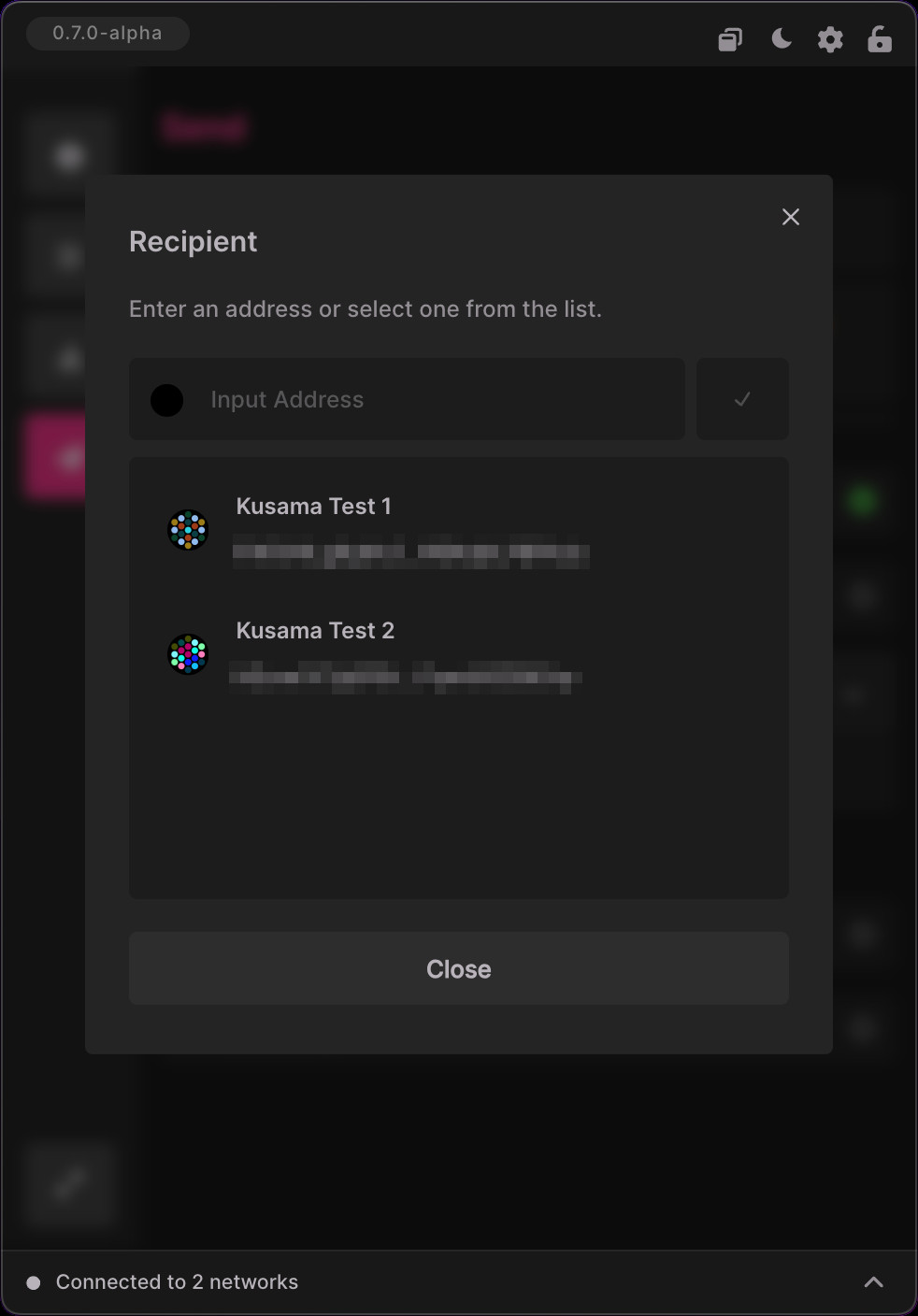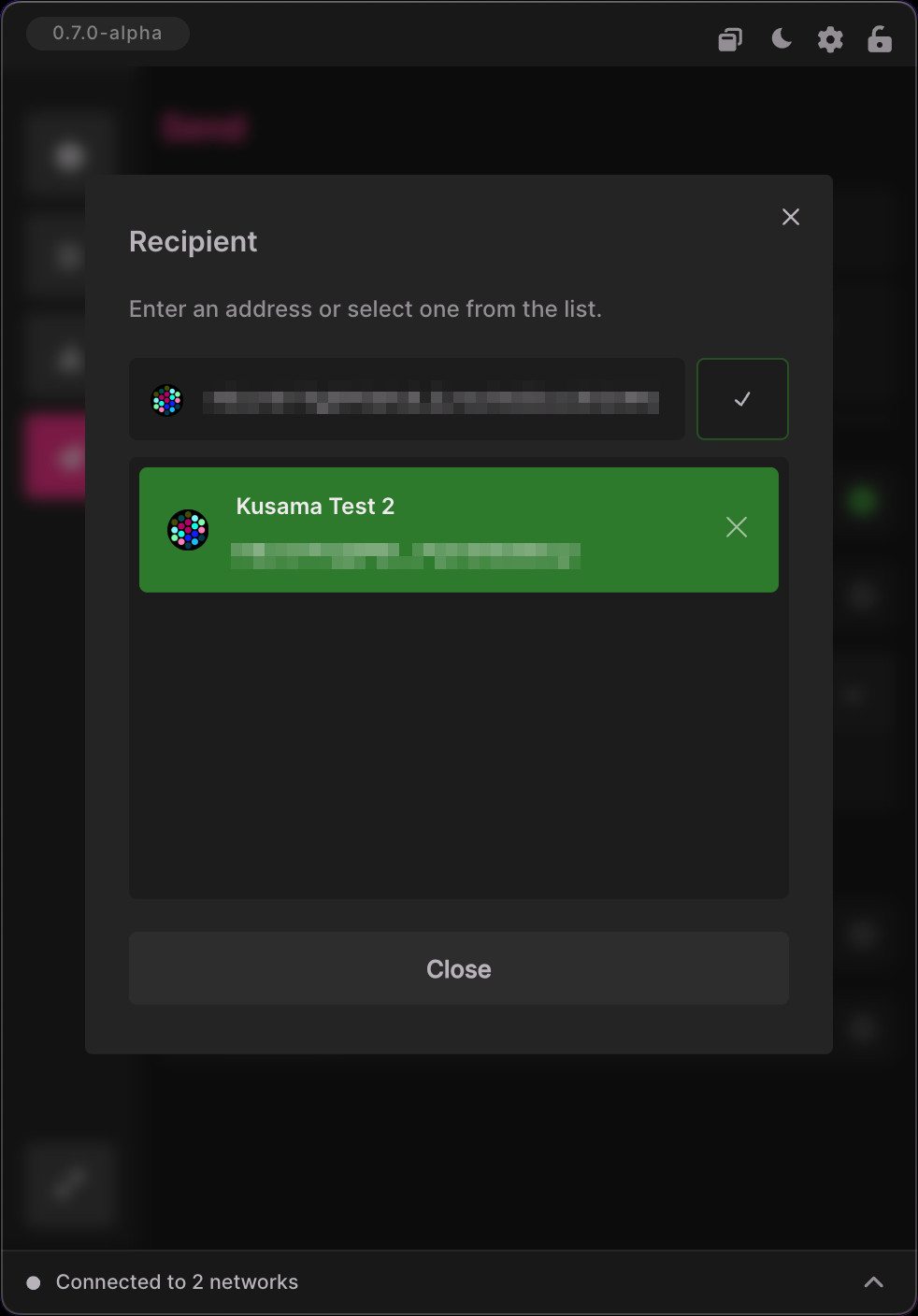0.7.0-alpha
Summary
Release
https://github.com/polkadot-live/polkadot-live-app/releases/tag/v0.7.0-alpha
Milestone 2 Tracker
View this Milestone 2 Tracker document to see progress on the current roadmap.
New Features
- Fully responsive views
- OpenGov enhancements
- List active referenda by track
- History tab
- Find and filter referenda
- Referenda pagination
- Extrinsics enhancements
- Summary dialog
- Extrinsics pagination
- Filter extrinsics
- Screen iterations
- Main window screen refinements
- Send screen recipient dialog
Next Release
The next release of Polkadot Live will likely focus on application architecture enhancements and initial system parachain integration.
Fully Responsive Views
All views opened within the base window are now fully responsive, ensuring the user interface dynamically adapts to changes in window size.
Additionally, a three-button toggle group has been introduced on the far left of the tabs row. Each button corresponds to a predefined window size—small, medium, or large. Clicking a button instantly resizes the window to the selected preset.
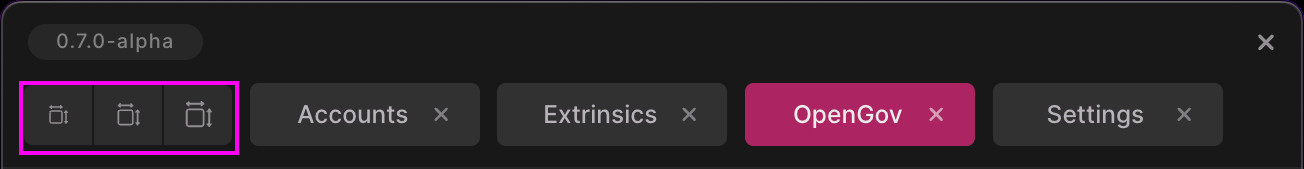
Merged PRs
View Merged PRs
OpenGov Enhancements
List Active Referenda by Track
OpenGov listings are now organized into two tabs: Active Referenda and History. As the names suggest, the Active Referenda tab displays ongoing referenda that are either being voted on or under preparation, while the History tab contains all currently ongoing and past referenda.
To refine the list, you can filter referenda by selecting a specific track using the new UI shown in the screenshot below. Tracks without active referenda will be disabled. For convenience, each track also displays their total number of active referenda:
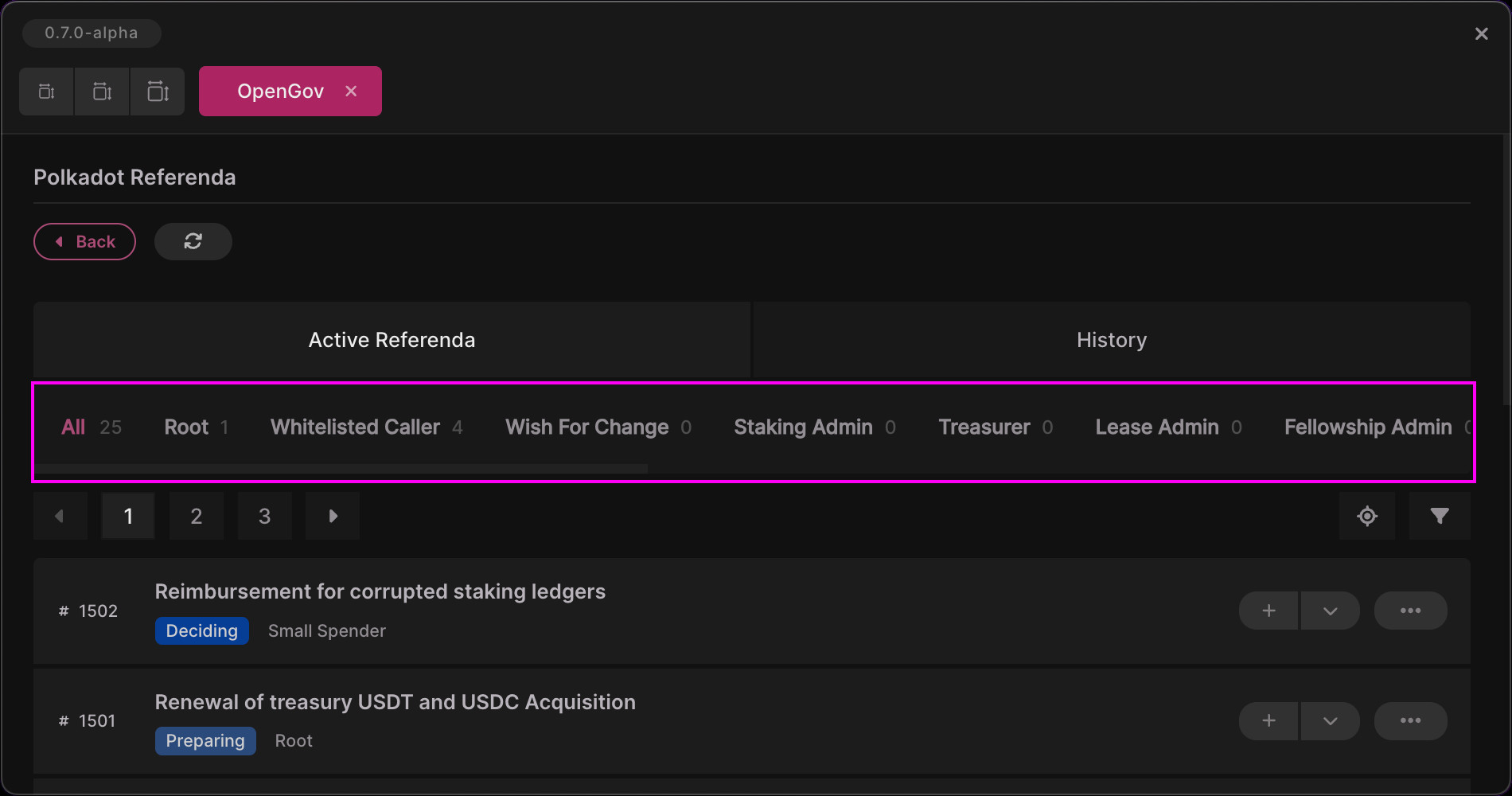
History Tab
The History tab offers a complete list of both ongoing and past referenda. This enhanced UI allows users to quickly locate a specific referendum by its ID or filter referenda based on their status.
Each referendum row includes a dropdown menu with direct links to OpenGov portals, where detailed information about the referendum can be accessed.
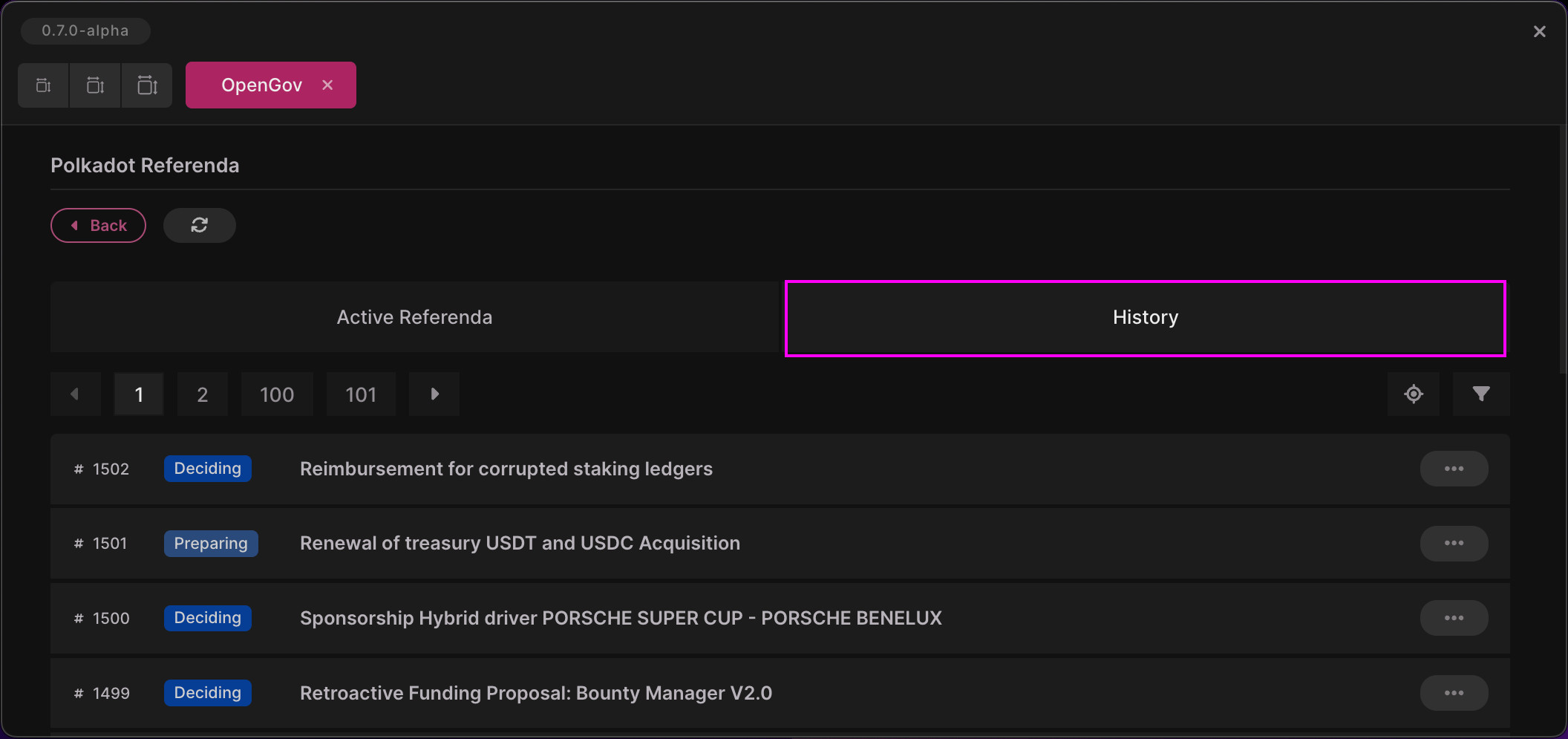
Find and Filter Referenda
New controls have been added, enabling you to quickly jump to a specific referendum by searching for its ID. Additionally, you can filter the referenda listing based on status for more precise results. These controls are available under both the Active Referenda and History tabs.
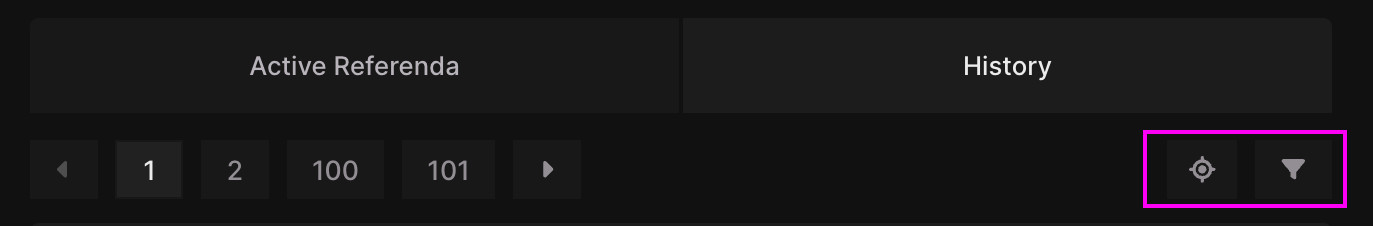
To locate a referendum, enter the referendum ID and either click the Search button or press Enter to initiate the search.
The search operates within the current listing and respects any applied filters. For example, if a referendum is in the deciding phase but the Deciding filter is disabled, it will not appear in the search results.
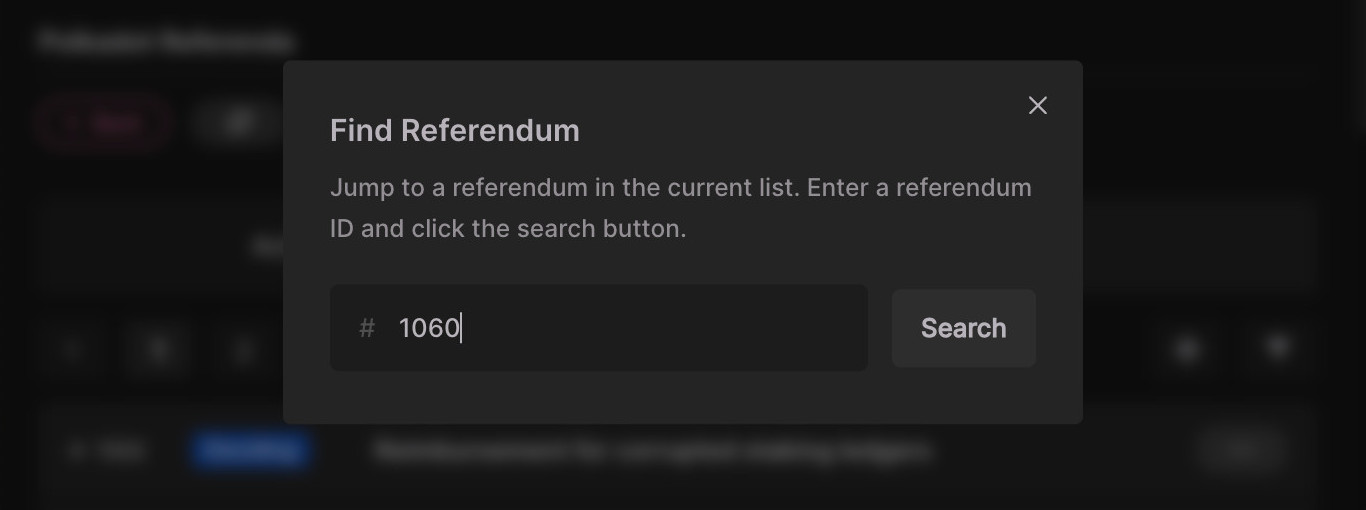
Referenda Pagination
Page buttons have been added to enhance the user experience and ensure referenda metadata is fetched only when needed. Simply click a page number or an arrow to navigate between pages.
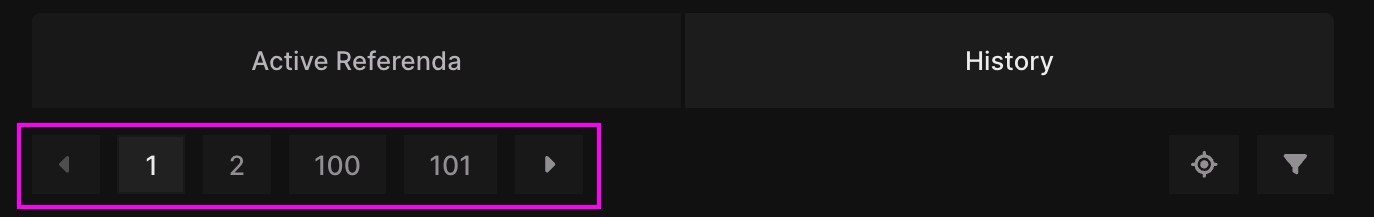
Other Enhancements
- Referenda rows now display a status badge and feature a dropdown menu with links to OpenGov portals.
- UI dynamically updates when switching between online and offline modes.
Merged PRs
View Merged PRs
- chore: open gov improvements (#908)
- chore: open gov home grid iteration (#907)
- chore: open gov component refactoring (#909)
- chore: offline open gov ui (#910)
- chore: referendum row drop down menu (#911)
- feat: filter referenda by track (#912)
- feat: ongoing referenda iteration (#913)
- feat: referenda history (#914)
- feat: find referendum dialog (#915)
- feat: referenda filters (#921)
Extrinsics Enhancements
Summary Dialog
Clicking an extrinsic item's Summary button opens a dialog with detailed transaction information. This button is located next to the item's Sign button and within its dropdown menu.
The dialog provides key details such as the sending account, extrinsic type, and estimated transaction fee. The displayed information adapts dynamically based on the transaction type.
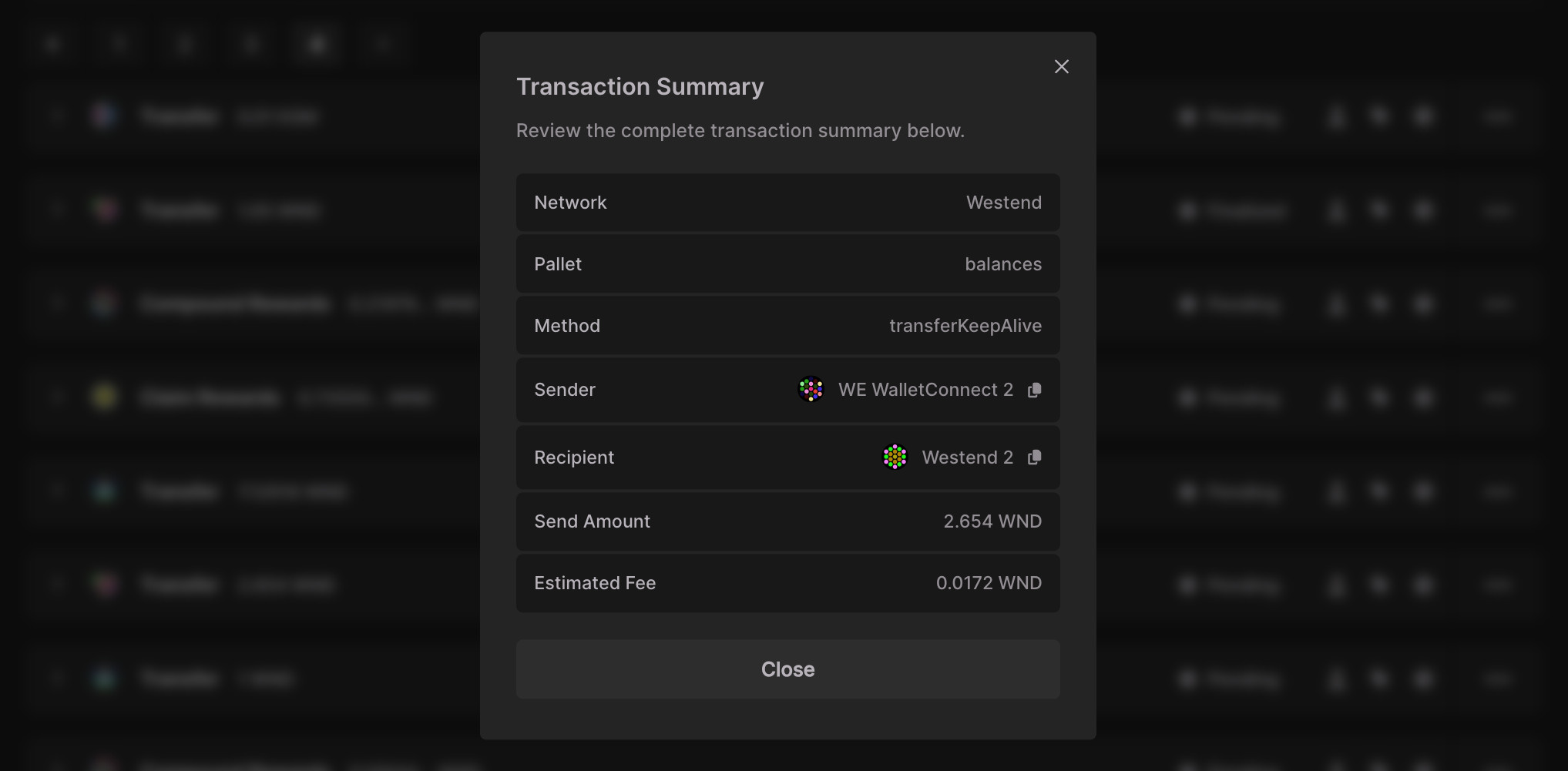
Extrinsics Pagination
Page buttons have been added to improve user experience, displaying ten extrinsics per page. This pagination system operates the same way as OpenGov referenda pages.
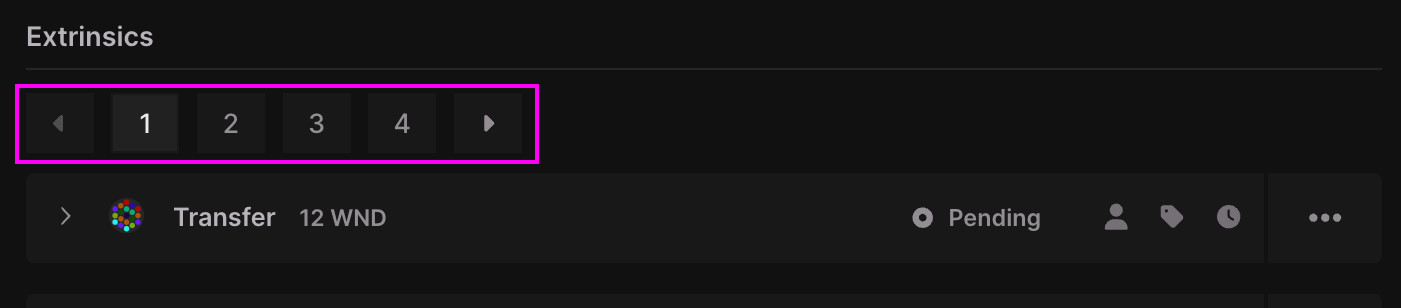
Filter Extrinsics
Filter the extrinsics list by toggling status options in the filter dropdown, allowing for easier transaction management.
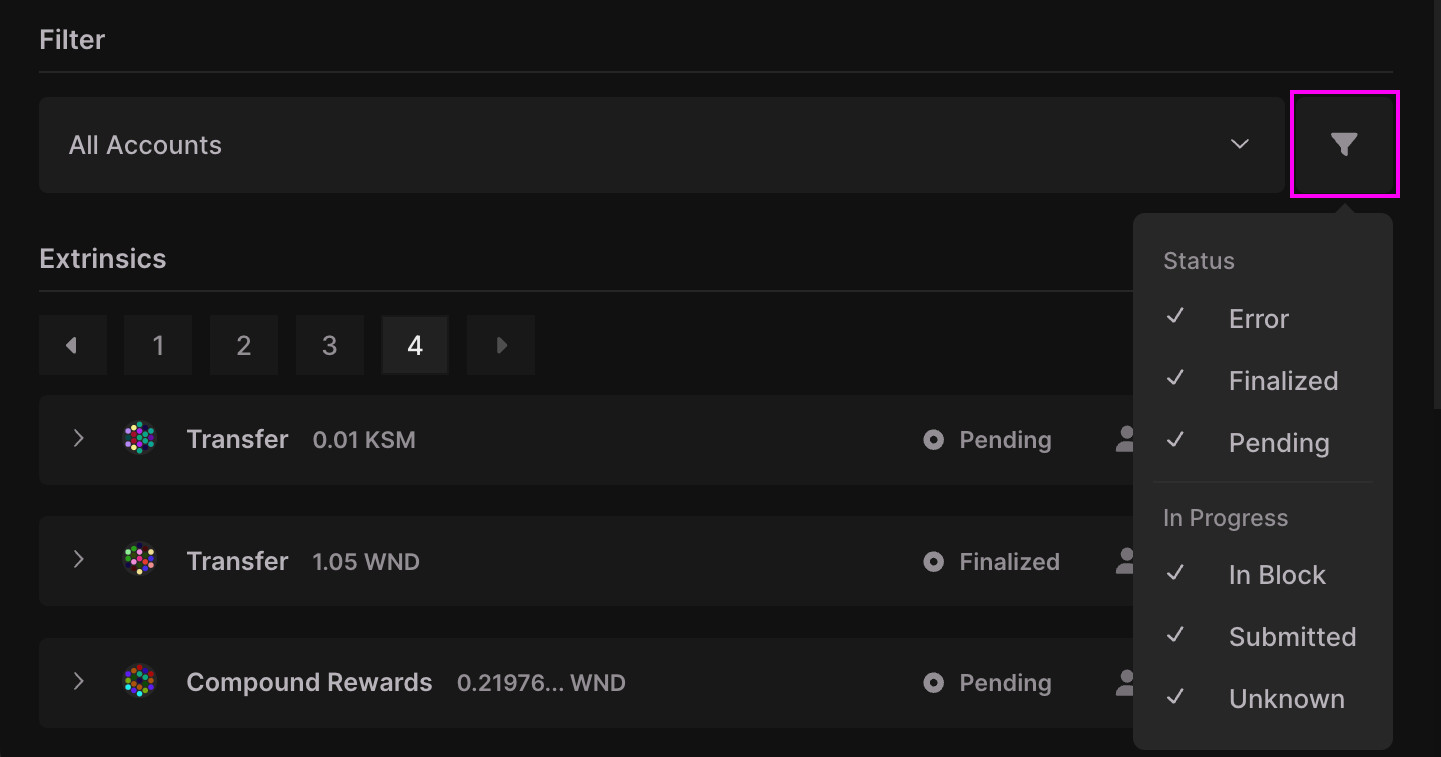
Merged PRs
View Merged PRs
Main Window Enhancements
Screen Iterations
The main window screens have been refined for a more polished experience:
Summary
Added buttons for quick access to Accounts, Extrinsics, OpenGov, and Settings.
Stats are now presented in a consistent row layout.Events
Streamlined event items UI for a more compact display. Links and extrinsic actions are now accessible via a dropdown.Subscriptions
Layout made more compact for consistency across screens.Send
Adjusted top panels and progress bar layout for improved clarity.
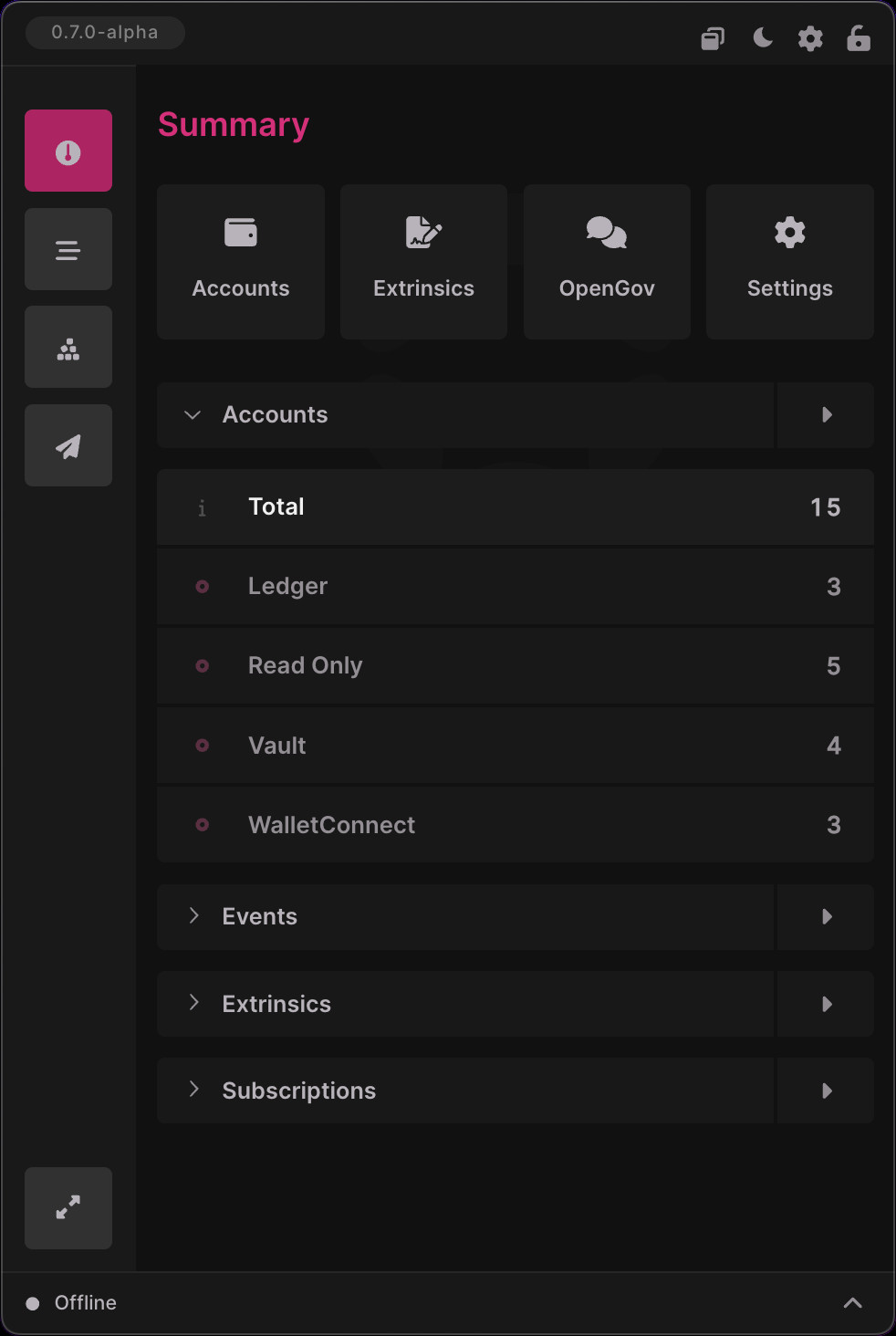
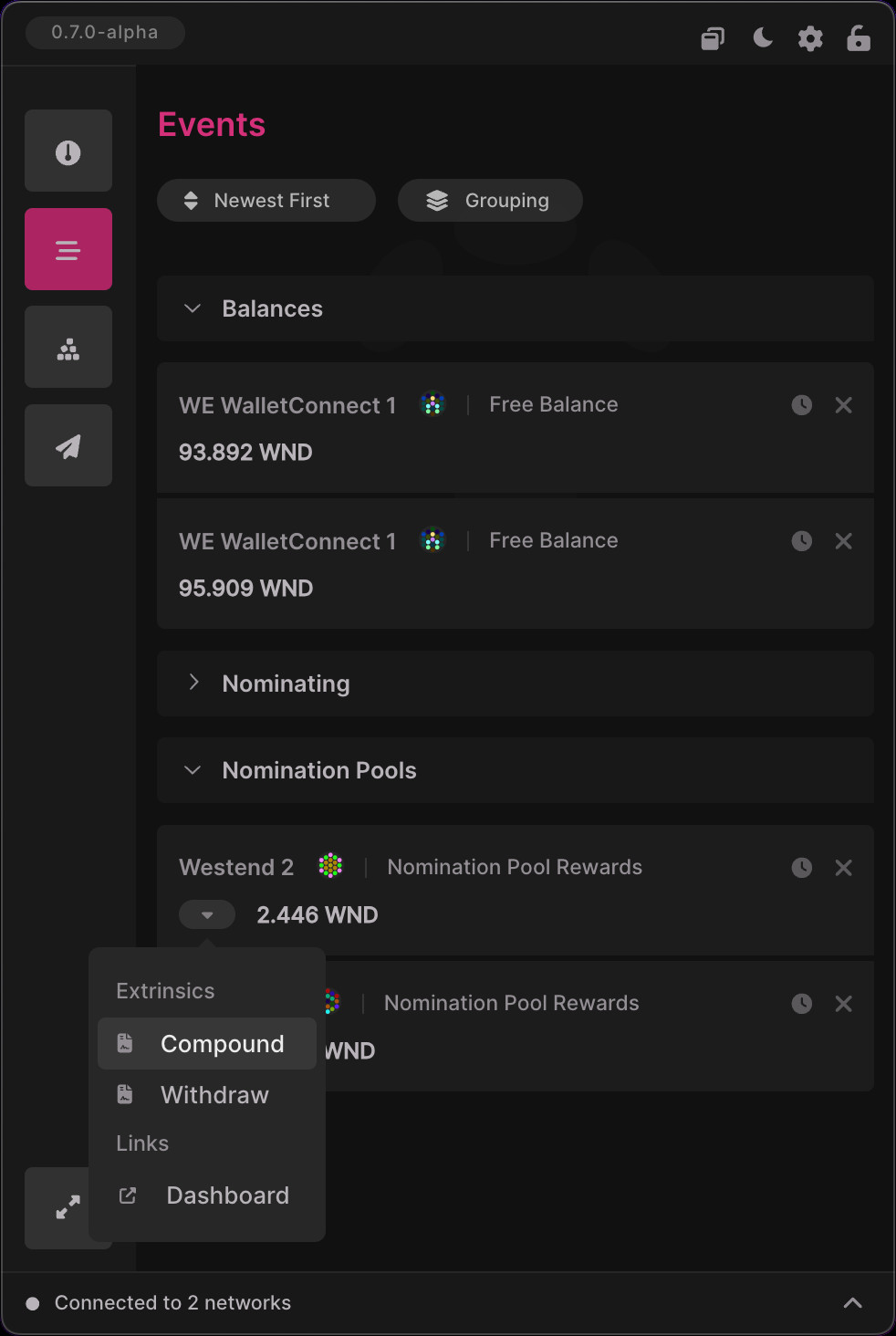
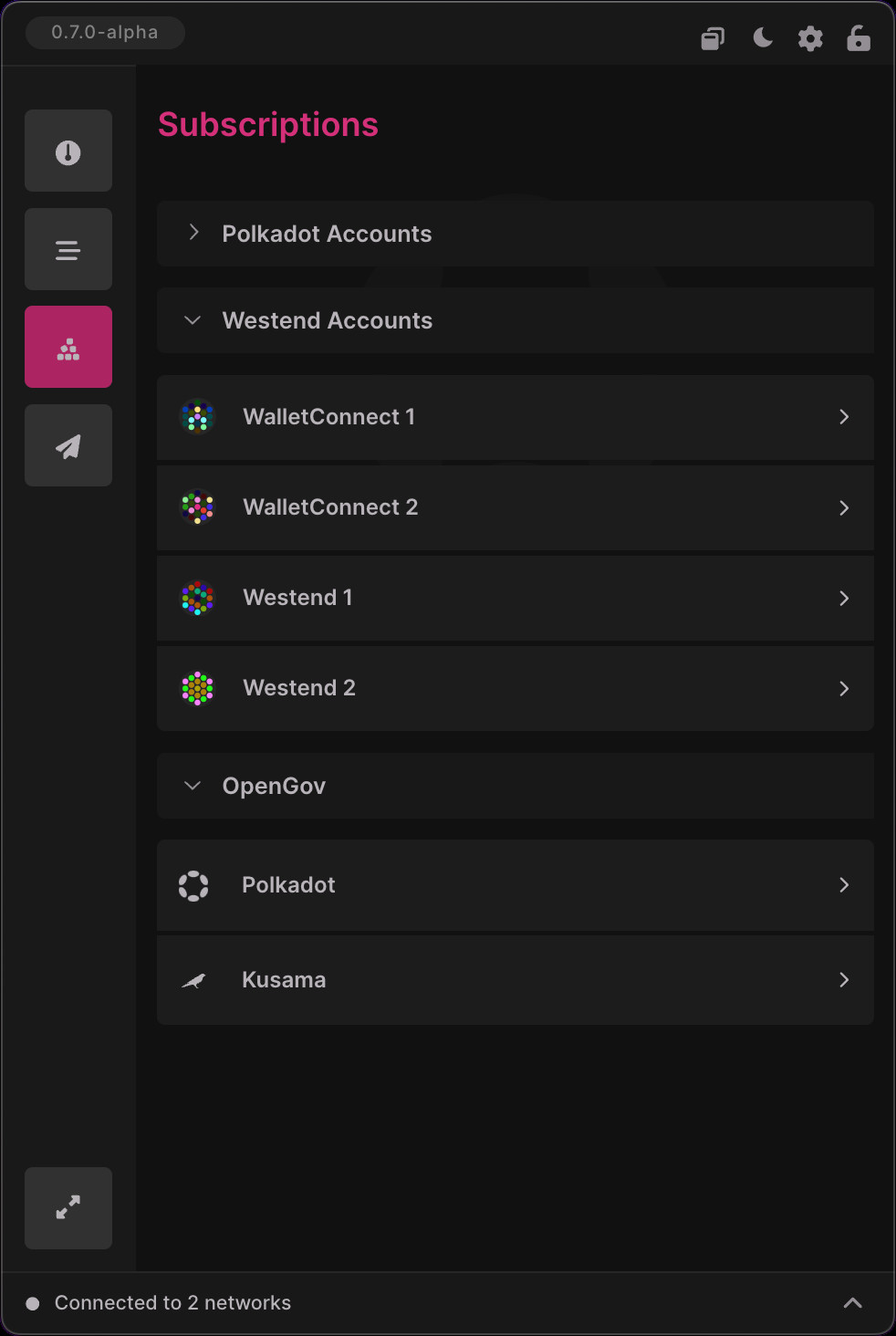
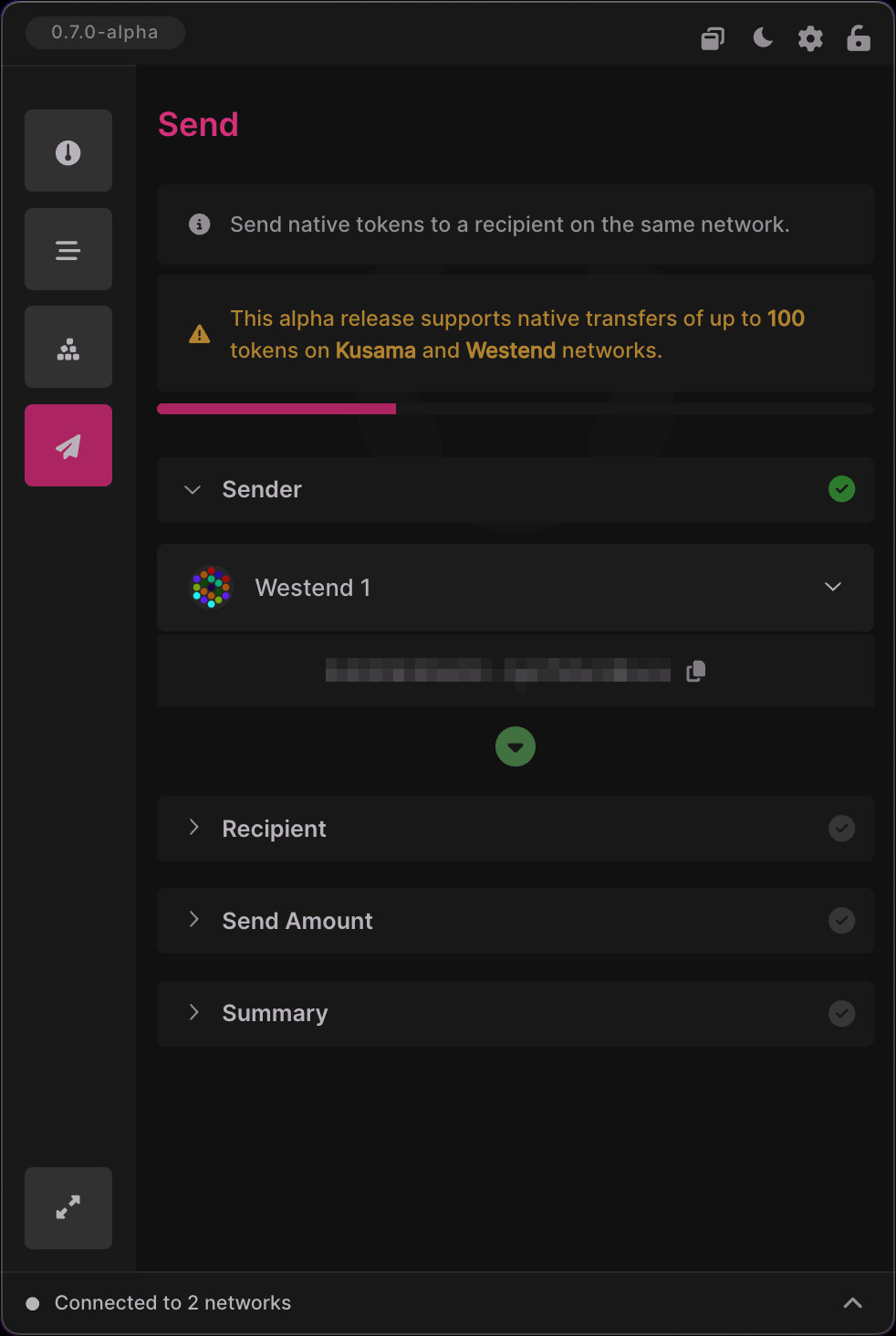
Send Screen Recipient Dialog
The Send screen now allows sending native tokens to any arbitrary recipient address. The Recipient dialog features an address input field alongside a list of addresses managed by the application. Users can either manually enter an address or select a managed address as the recipient.