0.2.0-alpha
Summary
Release
https://github.com/polkadot-live/polkadot-live-app/releases/tag/v0.2.0-alpha
Milestone 2 Tracker
View this Milestone 2 Tracker document to see progress on the current roadmap.
New Features
- Tabbed windows that can be dragged and re-ordered.
- Backup and restore your Polkadot Live addresses, events, and subscriptions.
- Umami analytics integration, an open-source, privacy-focused web analytics tool.
- Application architecture improvements including an optimized preload API and IPC messaging.
Next Release
The next release of Polkadot Live will likely focus on UX improvements and project structure. More specifically:
- Re-imagining navigation in the main window.
- Refreshing the overall theme and component styling.
- Separating the codebase into smaller, re-usable packages and transitioning to a monorepo setup.
- Releasing an initial Linux build.
Tabbed Windows
Description
All child windows in Polkadot Live are now opened within a tabbed "base" window. The base window can be opened at any time by clicking on the newly added button in the main window's header:

The base window now manages the Accounts, OpenGov, Settings and Extrinsics windows :
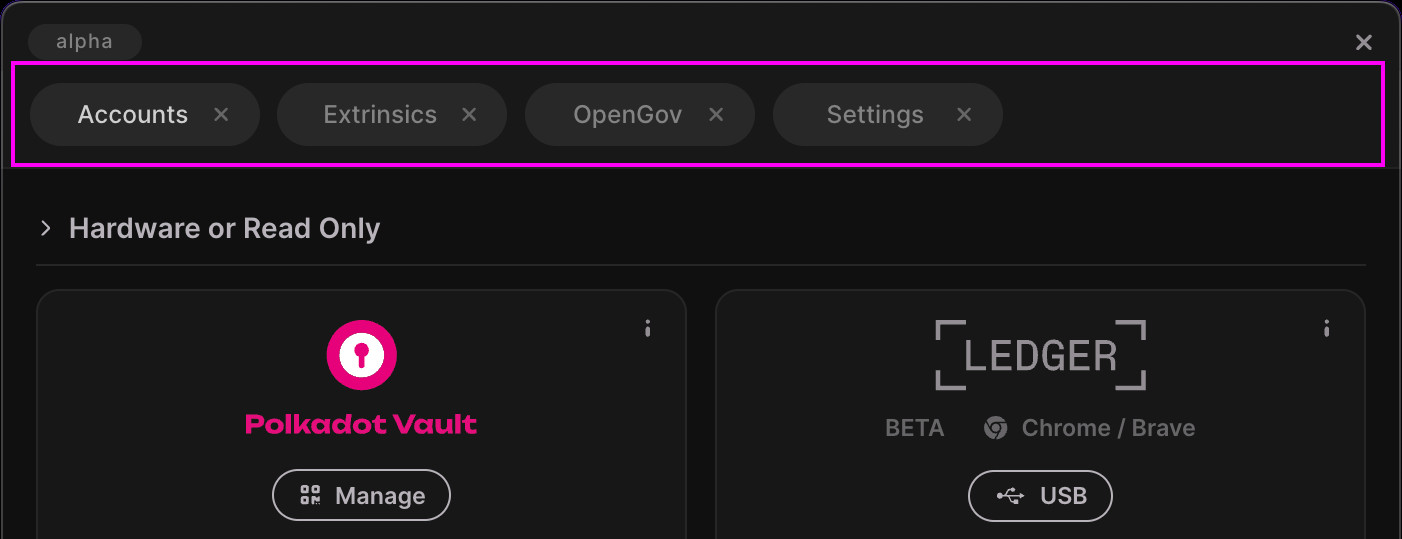
Also note that closing the base window will simply hide it, and not destroy its tabbed windows.
A tab will be rendered in the base window upon opening a child window. Simply click on a tab to switch between the windows you have opened. It's also possible to drag tabs in order to re-order them to your preference. Tabs can also be closed by clicking on the small x icon displayed on the right hand side of the tab in question. Clicking on the close button will destroy its associated window, thus freeing up memory.
These bullet points summarize the new tabs behavior:
- All child windows are rendered in a base window.
- Open the base window at any time via the main window's header.
- Closing the base window will not destroy its tabbed windows.
- Switch between child windows by clicking on a tab.
- Re-order tabs by dragging them.
- Close windows by clicking on the tab's
xbutton.
Merged PRs
View Merged PRs
Umami Analytics
Description
Umami Analytics is an open-source, privacy-focused web analytics tool designed to help website owners track user interactions and monitor website performance without compromising user privacy. Unlike traditional analytics tools, Umami does not collect any personal data or use cookies, making it compliant with privacy regulations like GDPR, CCPA, and PECR.
In response to feedback from the Polkadot community, Polkadot Live now has integrated analytics that keeps track of which features are being used in the application in a completely anonymous and privacy respecting way.
Analytics data will provide useful insights into how the application is being used, and should influence the direction of the Polkadot Live engineering effort. Furthermore, analytics data should augment the content of future OpenGov proposals, demonstrating useful insights to the Polkadot community.
Merged PRs
View Merged PRs
Backup More Data
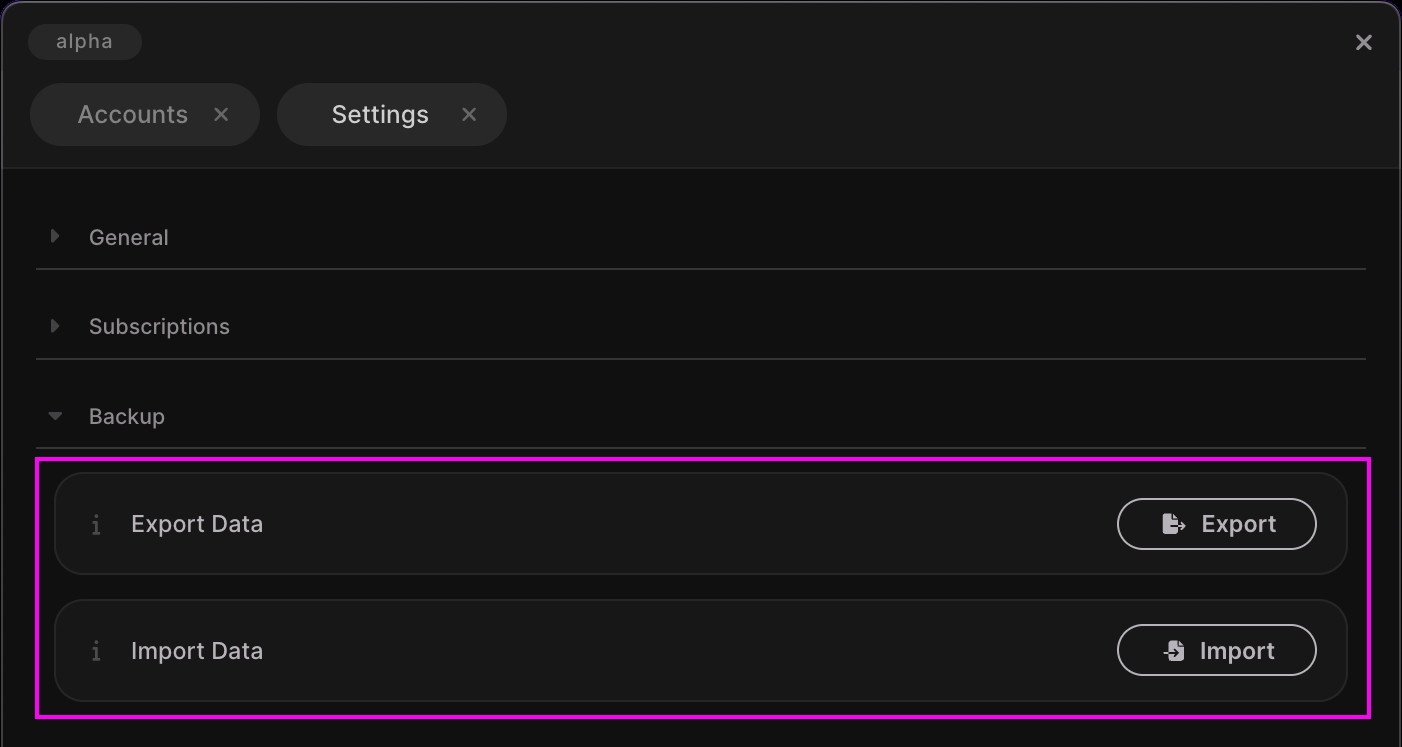
Description
The Export and Import buttons in the Settings window now handle backing up and restoring your entire Polkadot Live state, including:
- Addresses and imported accounts
- Event items
- Account subscriptions
- OpenGov subscriptions
Keep in mind that data in the backup file takes precedence over the current state in your Polkadot Live installation, meaning:
- Account names specified in the backup file will be reflected in the application after the import process completes.
- Accounts will be added or removed from the main window based on data in the backup file.
- Subscriptions that are enabled and disabled will reflect data in the backup file after the import process completes.
Merged PRs
View Merged PRs
- feat: backup iteration #702
- feat: export events data #703
- feat: import events data #704
- feat: export interval subscriptions #705
- feat: import interval subscriptions #706
- feat: account subscriptions backup #707
- chore: data backup ux #710
- chore: backup logic changes #711
- chore: data backup context #712
- fix: data backup debugging #713
- chore: backup controller #645
- chore: export + import ledger accounts #643
Architecture Improvements
Description
Effort has been made to standardize the coding conventions used in the preload API and IPC messaging architecture.
Merged PRs
View Merged PRs
- chore: workspaces ipcs refactor #667
- chore: settings ipcs refactor #666
- chore: connection ipcs refactor #665
- chore: account ipcs refactor #664
- chore: events ipcs refactor #663
- chore: generic subscription task ipcs #662
- chore: main process intervals controller #661
- chore: generic interval task ipcs #660