Home Screen
The initial screen displayed when the Accounts window is opened.
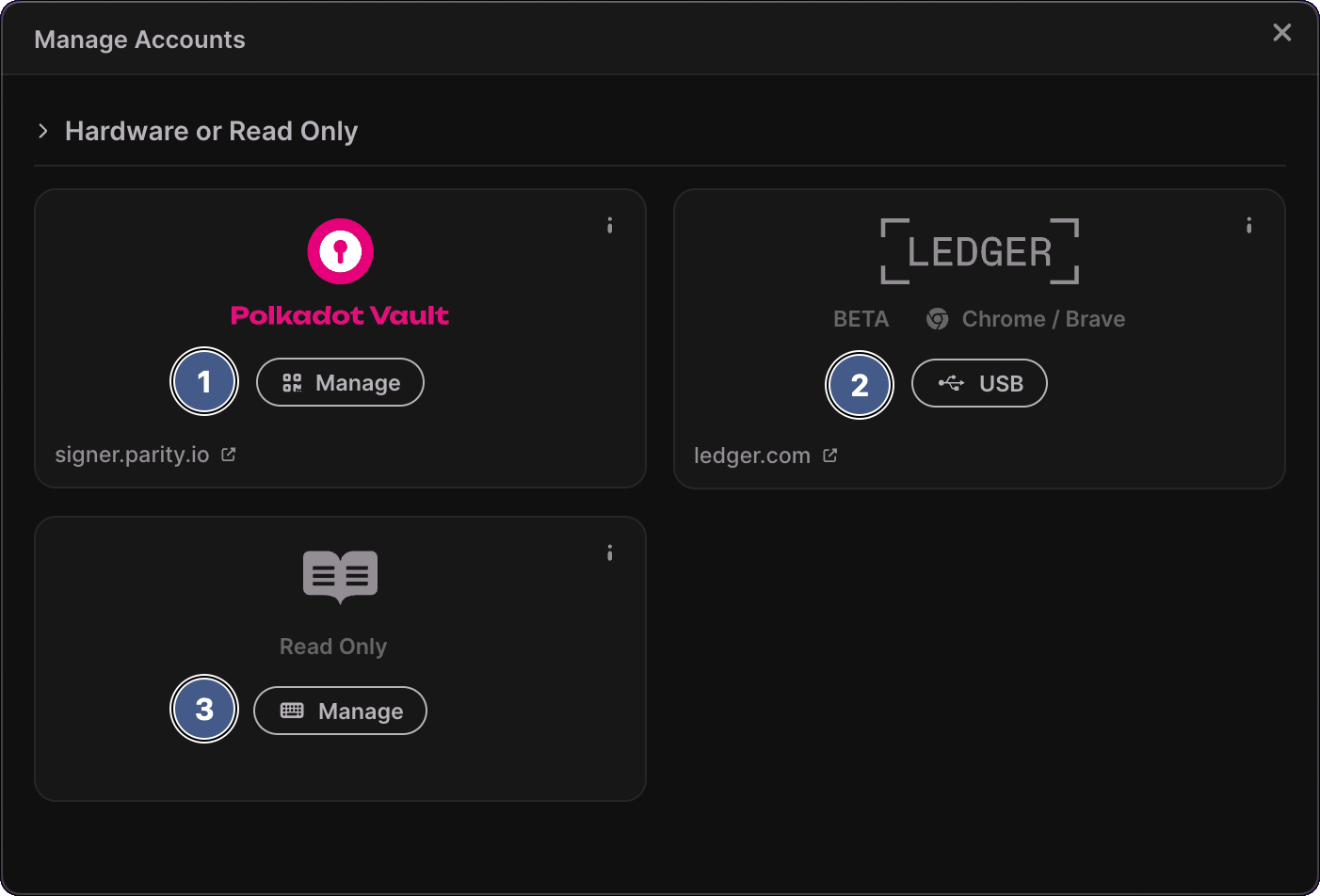
1. Manage Vault Accounts
Import and manage addresses via the Polkadot Vault application, which is available on iOS or Android devices. Importing an address using this method involves using your computer's camera to scan a QR code that's generated in the Polkadot Vault application. Learn more about Polkadot Vault by referring to the Polkadot Wiki pages.
2. Manage Ledger Accounts
Import and manage a Polkadot address retrieved from a Ledger hardware wallet. Polkadot Live will automatically detect whether a Ledger hardware wallet is connected to the system via USB. If a Ledger hardware wallet is detected and it has the Polkadot application installed, its first address is imported into Polkadot Live.
3. Manage Read Only Accounts
Import and manage read-only addresses. This method involves pasting any Polkadot, Kusama or Westend address into the UI and clicking the Add button to import it.
Read-only addresses allow you to turn on subscriptions as normal. However, you will not be able to sign extrinsics. Since it is possible to import any address supported by the Polkadot, Kusama, or Westend networks, it is likely that you won't have access to its private key. If you control an address and hold its private key, we recommend using either the Polkadot Vault or Ledger import method.