macOS
This page details how to install Polkadot Live on macOS either by downloading the pre-built DMG installer, or building the application directly from source.
Installer
We have deployed a Polkadot Live landing page that provides download links for macOS arm64 and Windows x64 installers.
Navigate to the Polkadot Live's latest release on GitHub and locate the DMG installer download link at the bottom of the page:
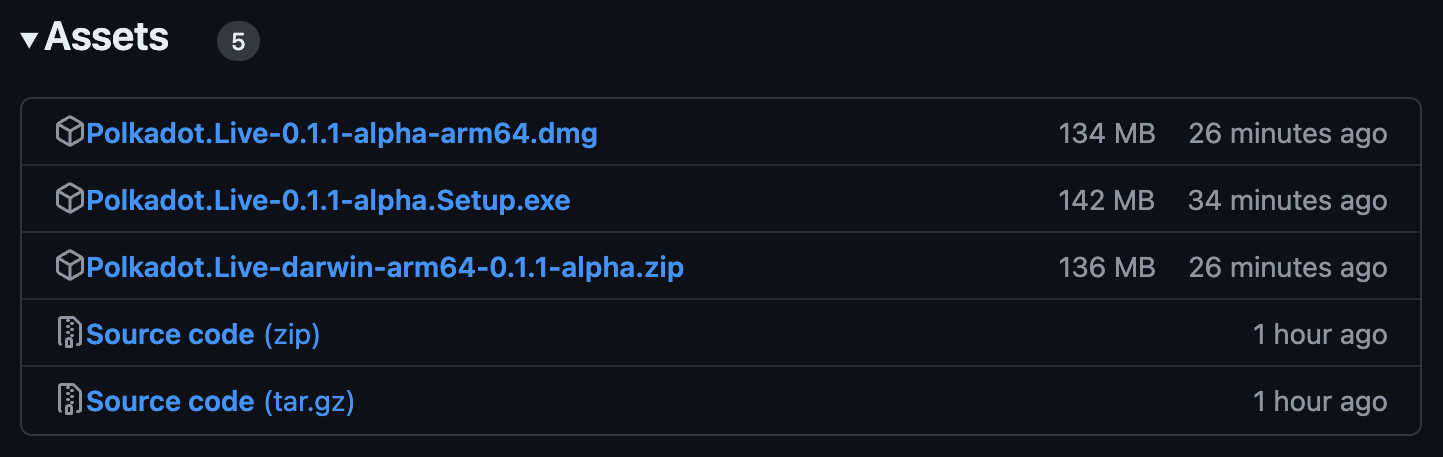
Click the DMG installer link and download it to your system. After downloading is completed, double-click the DMG file to open it in Finder:
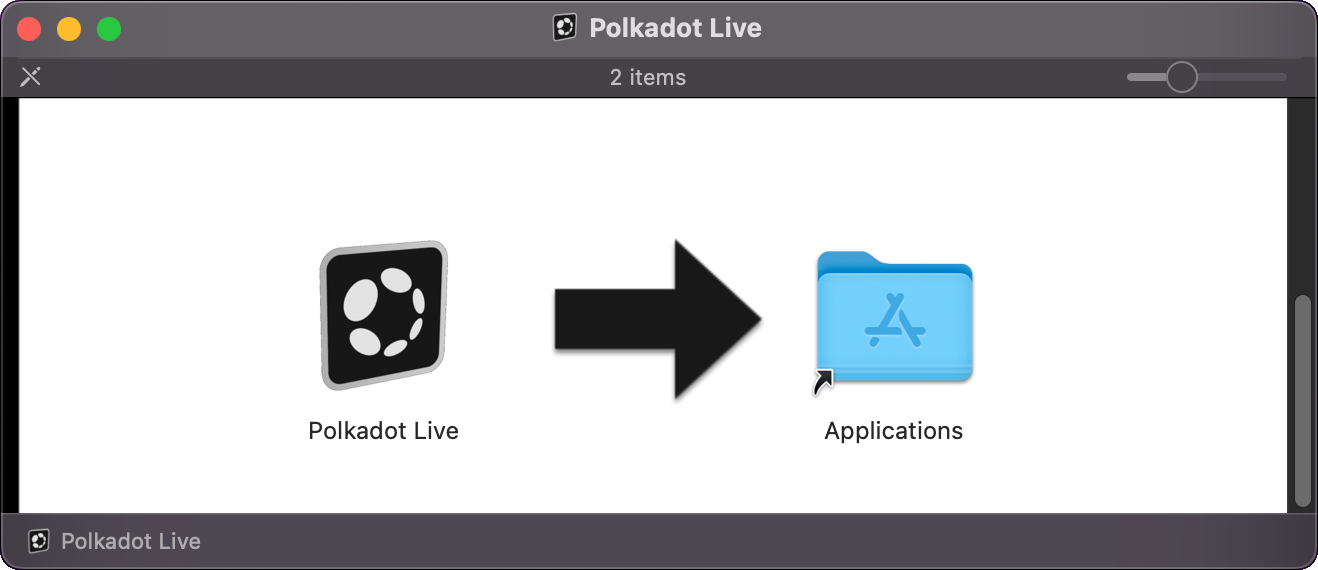
Drag the Polkadot Live application over the Applications directory to install it to the standard installation location on your system.
You can now delete the downloaded DMG file and eject the installer. From there, double-click the Polkadot Live application in your Applications directory to open Polkadot Live.
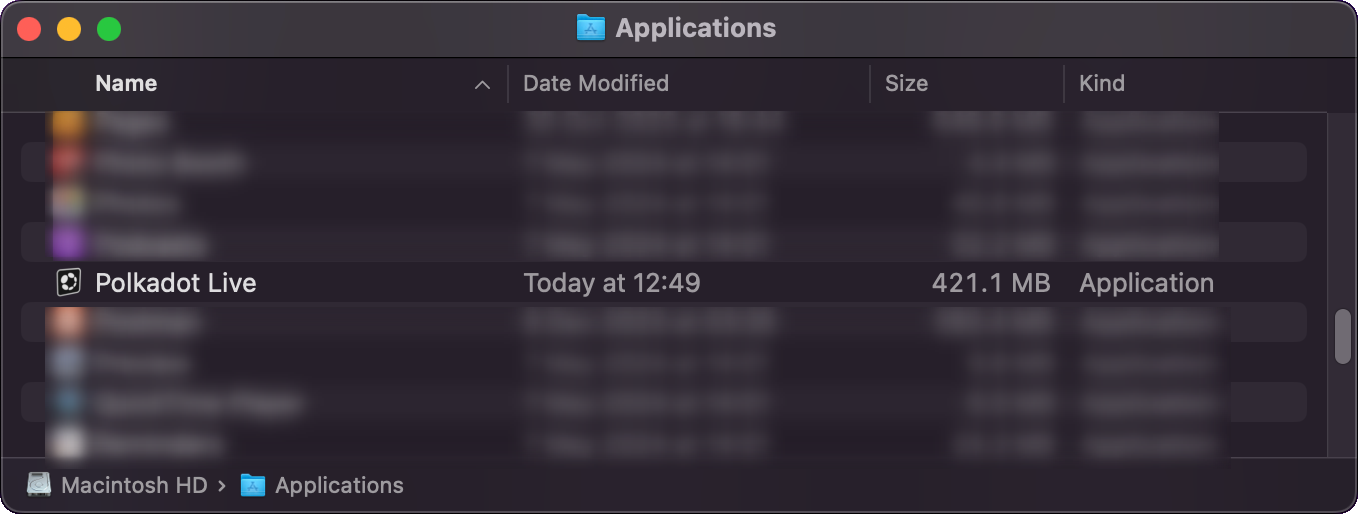
Double click on the Polkadot Live application to launch it. A new icon will be displayed in the system's top menu bar. Click it to show and hide the main window:
You can close the application altogether by selecting Exit from the main window's cog menu.
Build From Source
Follow the instructions below to build Polkadot Live from source on macOS.
Install dependencies
-
Install the Homebrew package manager if you haven't already. Copy and paste the installation command on its homepage at https://brew.sh.
-
Open a terminal and run the following commands to install necessary dependencies, starting with Git and GitHub CLI:
brew install git
brew install gh -
Install Node.js and verify a successful install by checking its version output:
brew install nodejs
node --version
npm --versionIf you already have Node.js installed, check if it needs updating to a newer stable version:
brew update
brew upgrade nodejs -
Install Yarn globally and verify a successful install by checking its version output:
sudo npm install -g yarn
yarn --version
Clone repository and build application
-
Navigate to an appropriate place on your disk and clone the Polkadot Live application repository.
cd ~
mkdir Polkadot && cd Polkadot
gh repo clone polkadot-live/polkadot-live-app -
Enter the project root directory.
cd polkdadot-live-app -
Set yarn to version 4:
yarn set version berry -
Install project dependencies
yarn install -
Build and package the application.
yarn package -
The application will be built in the
out/directory. Now we need to codesign the application so macOS doesn't prevent us from opening it.You may need to install Xcode developer tools to access the
codesignutility:xcode-select --installCodesign the built application:
cd out/Polkadot\ Live-darwin-arm64/
codesign --force --deep --sign - Polkadot\ Live.app -
Launch Polkadot Live by opening Finder and double clicking the application icon:
open .
Double click on the Polkadot Live application to launch it. A new icon will be displayed in the system's top menu bar. Click it to show and hide the main window:
You can close the application altogether by selecting Exit from the main window's cog menu.