Home Screen
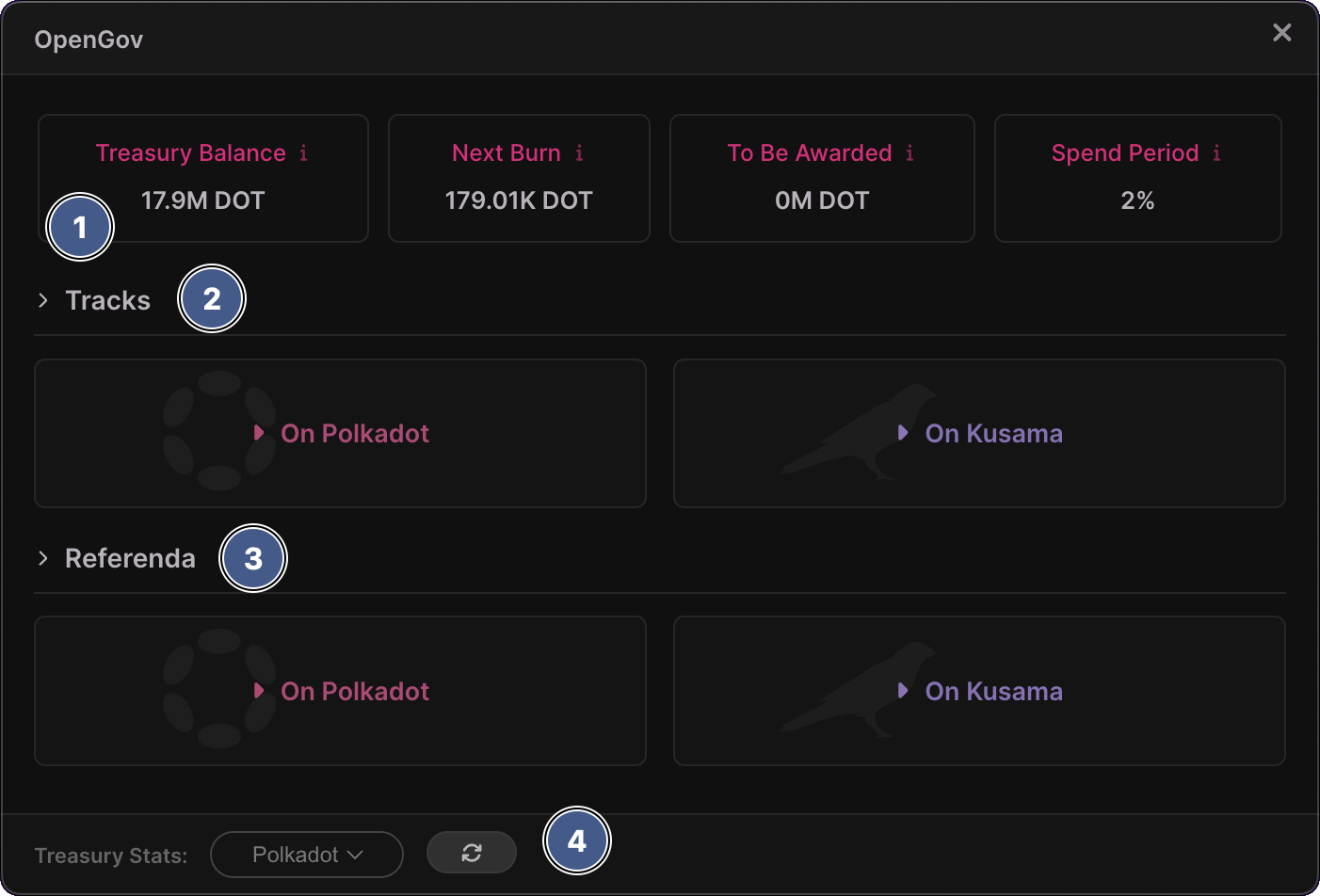
1. Treasury stats banner
This banner displays important information regarding the selected network's treasury. Click on the i icon directly to the right of the statistic title to open the help overlay, and read more about what the statistic represents.
Treasury stats can be refreshed at any time by clicking on the Refresh Stats button in the footer. By default, Polkadot is the default network in which to render treasury stats for. You can switch between displaying either Polkadot or Kusama treasury stats by clicking on the select box in footer.
2. Tracks
Buttons to open both Polkadot and Kusama track specifications comprise this section. In order to participate in OpenGov - either as a voter or proposal submitter - it is important to be aware of the tracks available.
Stage durations, deposit amounts, and voting thresholds will differ depending on the origin chosen for a referendum. Polkadot Live has chosen to render this information in a convenient table for ease of reference. This data can be viewed at any time, directly from the user's desktop in a non-intrusive manner.
3. Referenda
Buttons to open both Polkadot and Kusama referenda listings comprise this section. In order to subscribe to referenda, the first step is to open your preferred network's referenda listing and subsequently identify referenda you are interested in tracking.
Referenda listing screens also house controls to subscribe to proposals.
4. Footer
As mentioned above, the footer houses controls that allow you to control the treasury stats banner. By default, treasury stats are rendered for the Polkadot network. In order to display treasury stats for another network (Kusama in this case), click the select box in the footer (labeled Polkadot by default) and choose the Kusama network. The treasury stats banner will update upon selecting another network.
The Refresh Stats button is displayed as a "down-arrow" icon in the footer. When clicked, Polkadot Live will fetch the most up-to-date treasury stats from the active network and re-render the banner accordingly.